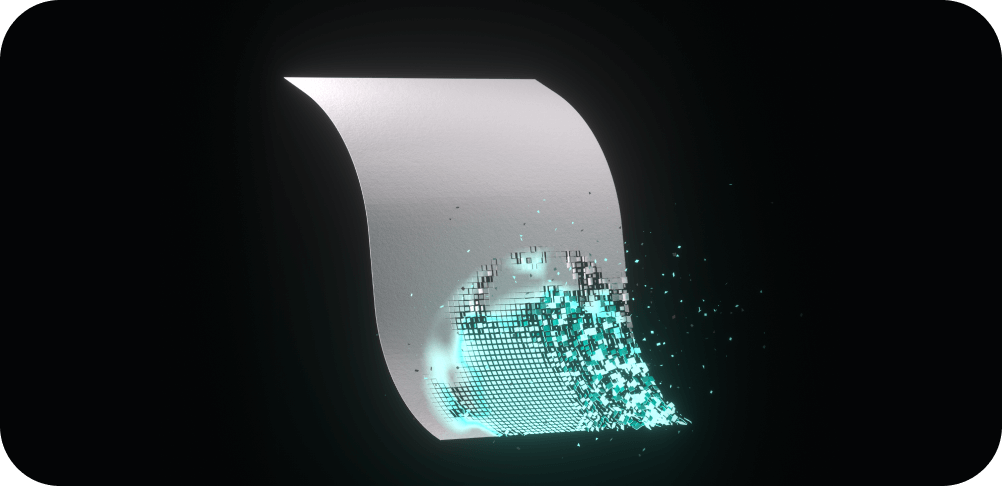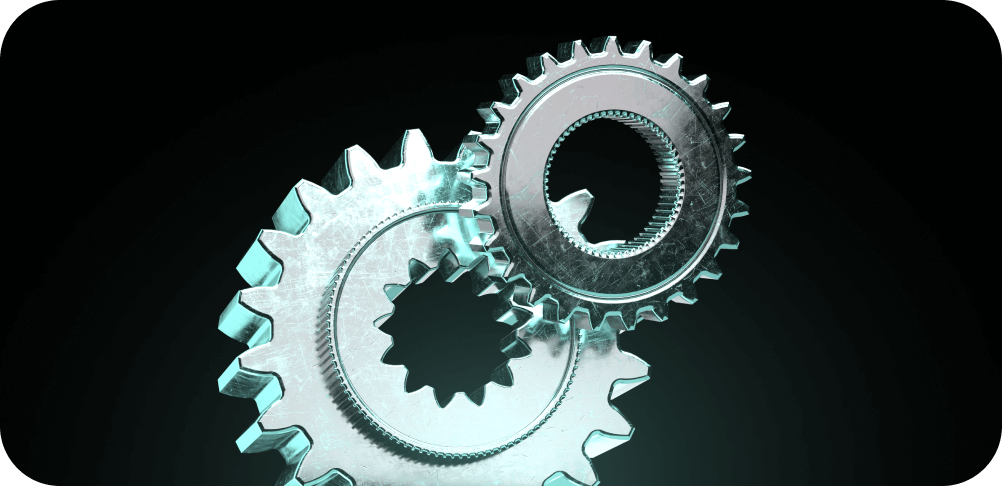Validation
Digital documents are always within reach and can be verified in seconds. Screenshots from Diia aren't valid documents. Make sure to set up proper QR/barcode validation

How does validation through API work
Companies need to configure the service technically
01
The client clicks on the document in Diia to display the barcode
02
The employee scans the barcode or inputs the 13-digit number below it into the system
03
The employee receives confirmation of the document's validity, along with the full name, age, and other details, in the company's information system
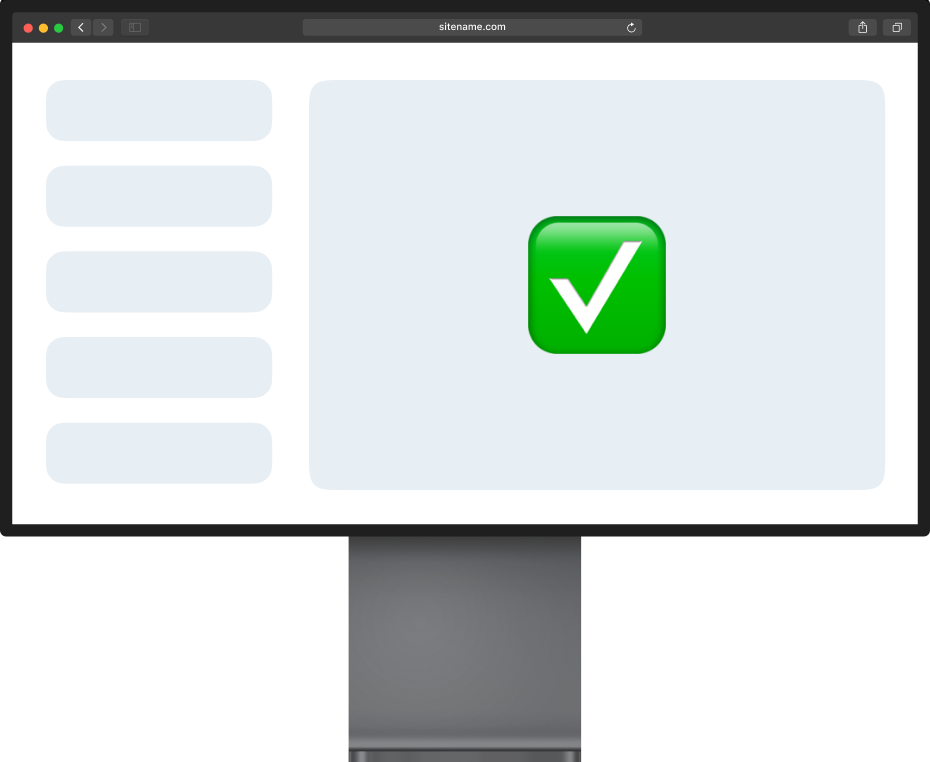

How does Diia.Check work
Companies need to apply on Diia portal
01
Company creates a Diia.Check account on the Diia portal
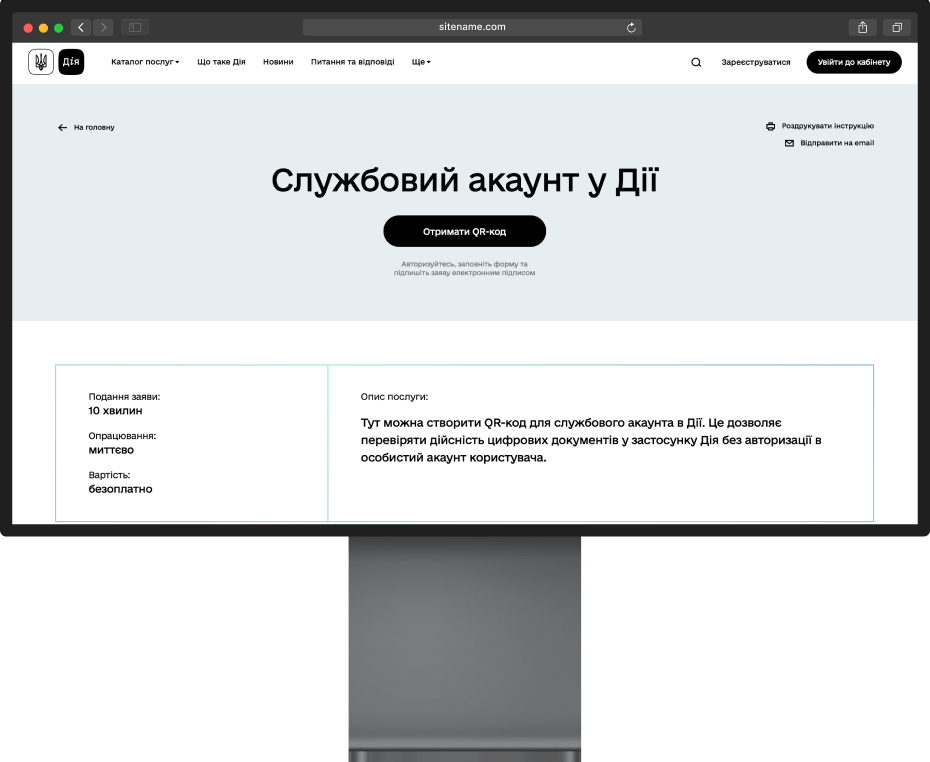
02
The company receives a QR code for service authorization in the Diia app, and provides it to the employee responsible for verifying digital documents
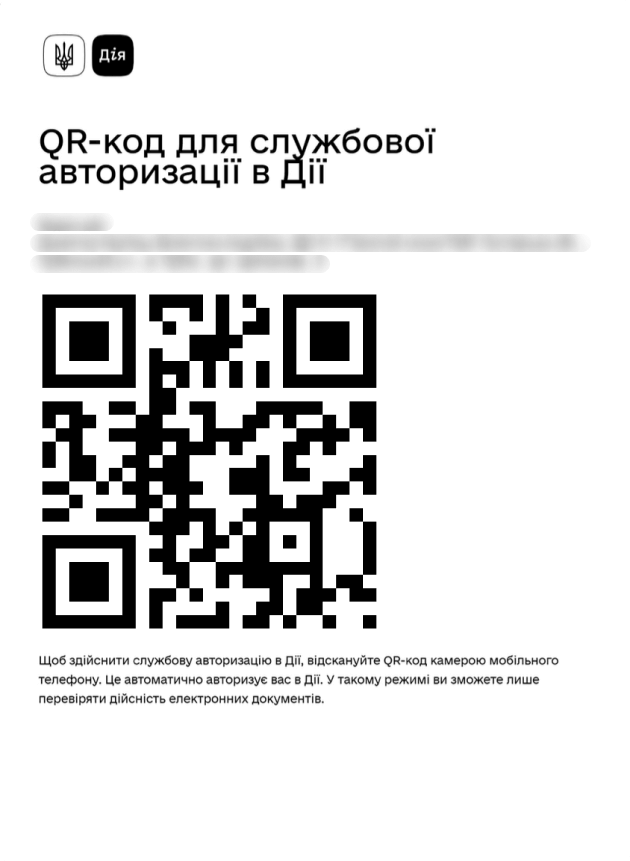
03
The employee uses a smartphone or tablet camera to scan the QR code for service authorization, then follows the link provided
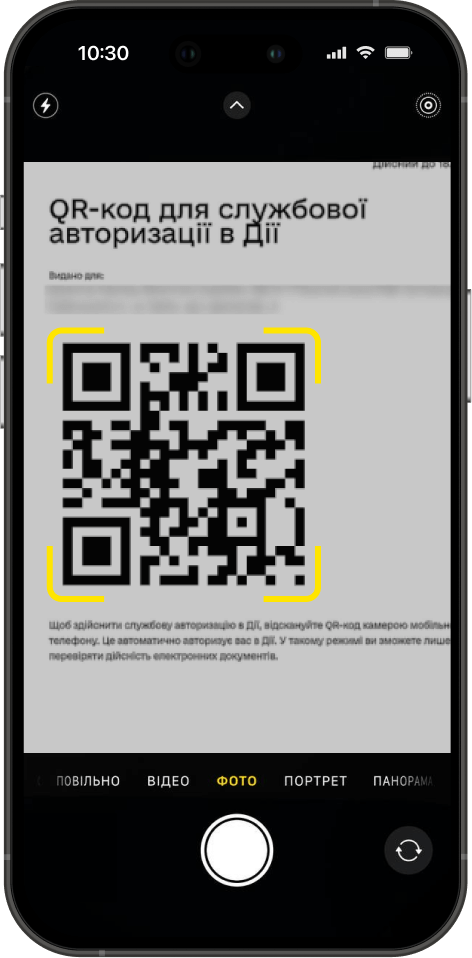
04
The employee creates a login code to access the application and enters it again. The QR code scanner will open automatically
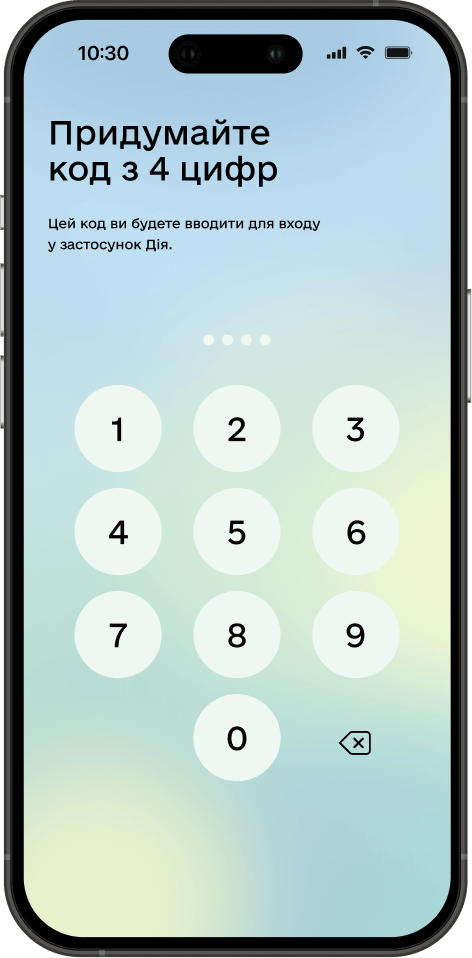
05
The employee aims the scanner at the QR code on the visitor's digital document
06
The employee immediately receives the document status. If found, the document is valid
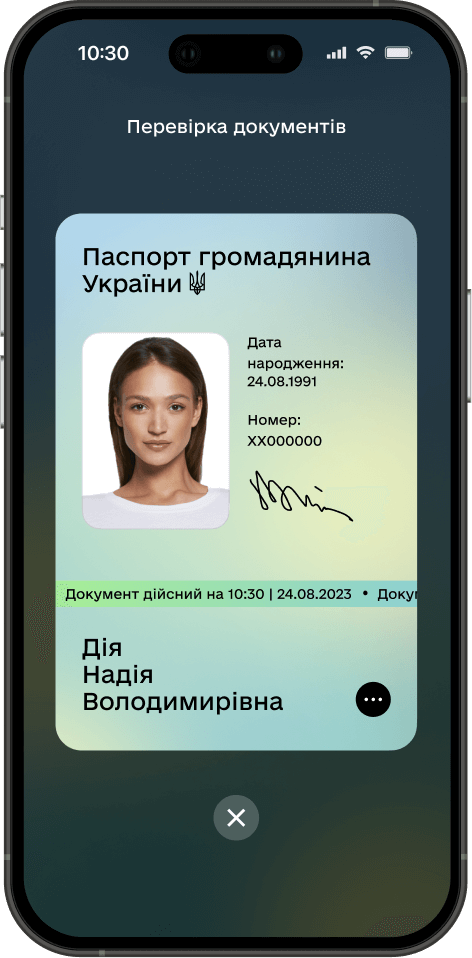
Other integration scenarios
Do you ask for documents when providing your service?
Do you ask clients to sign documents or perform authorizations on your website or app?
This website was created with the financial support of the European Union. Its contents are the sole responsibility of the Ministry of the Digital Transformation of Ukraine; and do not necessarily reflect the views of the European Union.