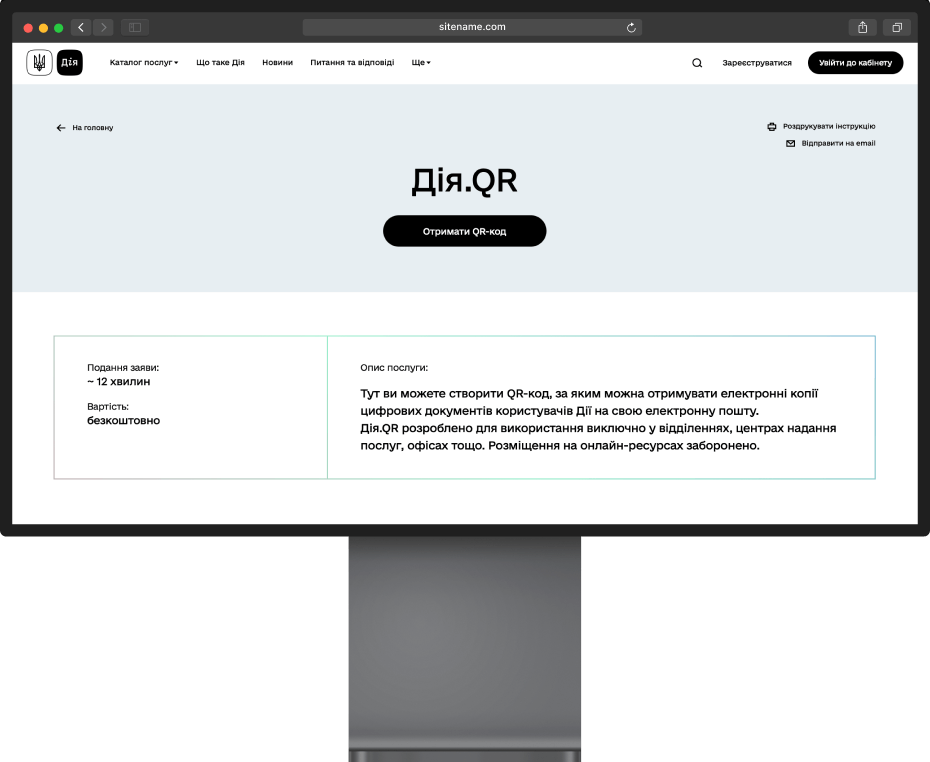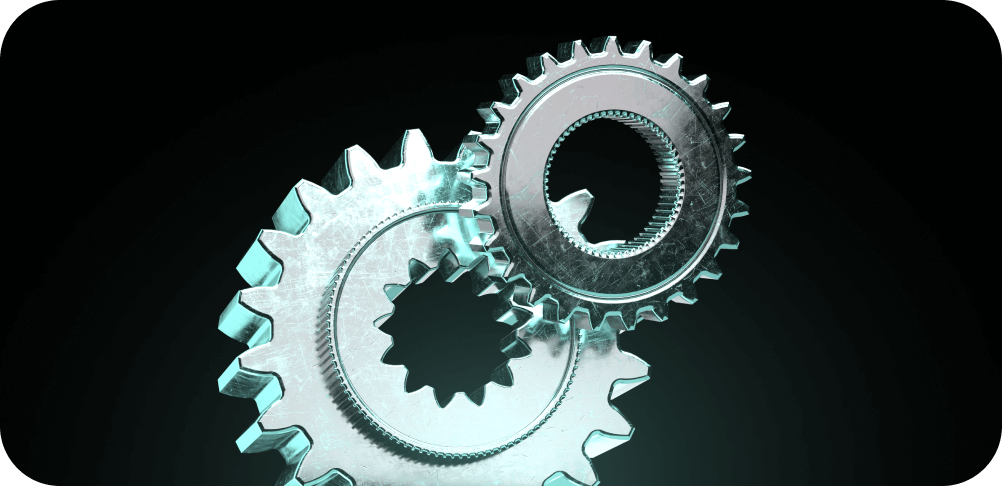Document sharing
Receive digital copies of documents and their data for automatic filling in applications and contracts

How does online document sharing work?
Companies need to configure the service technically
01
When your client click a deep link button in your app or on the website, they are redirected to a request in Diia
02
The client confirms the request to share a copy of the document using Diia.Signature

03
The company receives a copy of the document in PDF format and / or imports the document's metadata into its information system
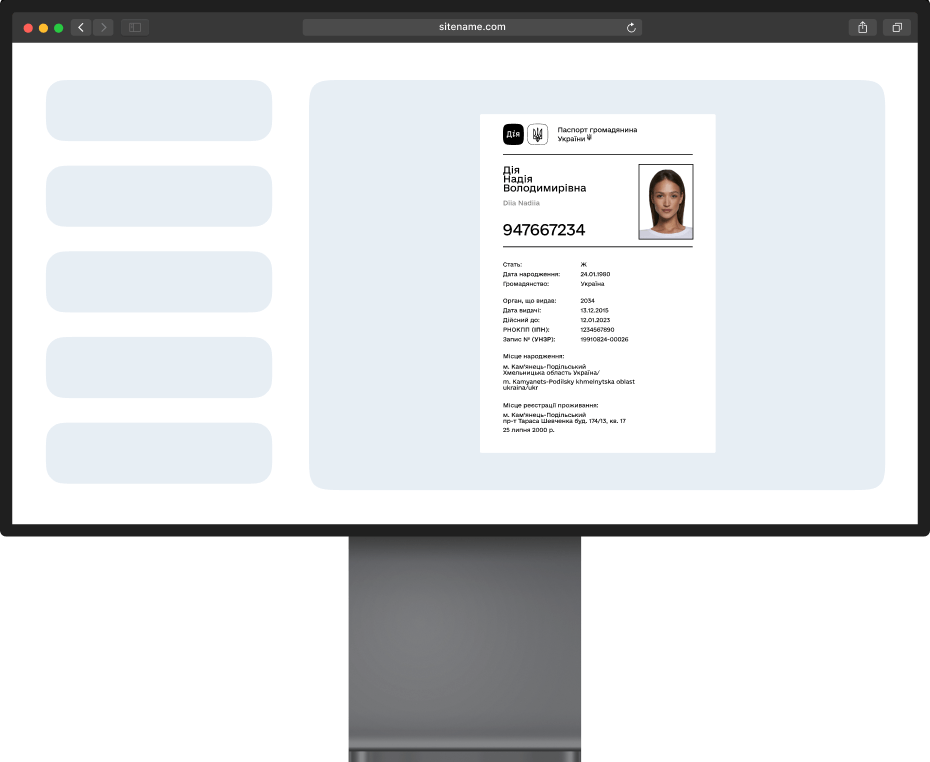

How does offline document sharing work?
Companies need to configure the service technically
01
The client clicks on the document in Diia to display the barcode
02
The employee scans the barcode or inputs the 13-digit number below it into the system
03
The client confirms the request to share a copy of the document using Diia.Signature
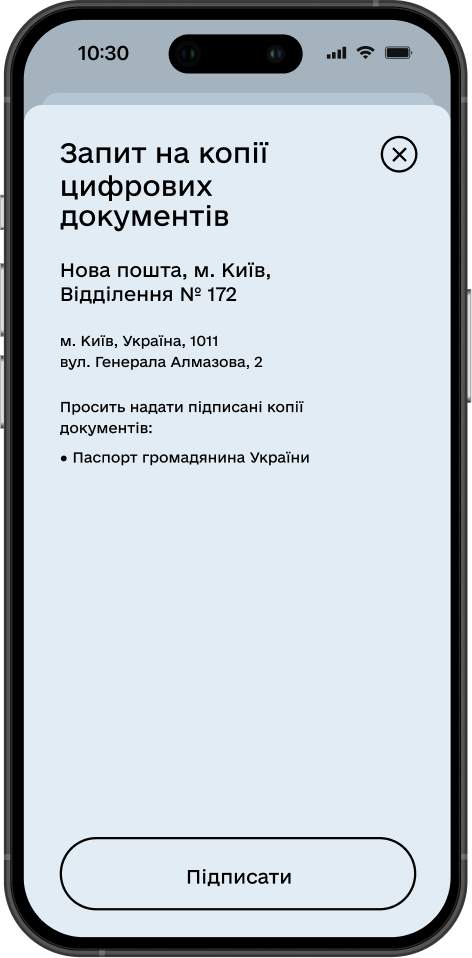
04
The employee receives a copy of the document in PDF format and/or imports its metadata into the company's information system

How does Diia.QR work?
Companies need to apply on the Diia portal
01
The company generates a Diia.QR code on the Diia portal, prints Diia.QR, and places it in the client reception area
02
The client opens the scanner in Diia app and scans the company's Diia.QR
03
The client confirms the request to share a copy of the document using Diia.Signature. Diia automatically creates the draft email with copy of the digital document. The user just needs to click Send
04
The company receives a PDF copy of the document via email
Safe and secure

Whether sharing documents online or offline, data is always encrypted and can only be decrypted (and thus read and processed) by the partner who requested it

The copy is only sent to the partner with the user's permission, which is given directly in the Diia app before sharing

Each digital copy of the document includes details about who requested it, their department, and the date of the request
Other integration scenarios
Do you ask for documents when providing your service?
Do you ask clients to sign documents or perform authorizations on your website or app?
Do you check documents for selling goods or access to institutions?
This website was created with the financial support of the European Union. Its contents are the sole responsibility of the Ministry of the Digital Transformation of Ukraine; and do not necessarily reflect the views of the European Union.